How to start a business with zero $ using 6 free online tools

When it comes to running a small business, having the right tool for the job can make a huge difference in both your workday and your business performance. That’s why now is a great time to be an entrepreneur — you still need to wear a lot of hats, but there have never been more business tools available to help you fit into those hats a little better.
The key is finding the right tool, right when your small business needs it.
That’s why we created this list of top free software tools — from accounting software to small business marketing and everything in between.
Let us know How to start a business with zero $ using 6 free online tools
1. Canva – Best Free Image Editor
Canva is a multimedia design platform that allows users to create social media graphics, presentations, posters, and other visual content.

Canva gives businesses, organizations, and even individual professionals a very simple design platform that enables them to create amazing and professional quality graphic designs. This online design solution offers a throng of powerful features, including a simple drag-and-drop design tool and a vast collection of over 1 million photographs, graphics, and fonts.
Canva offers a free version with basic features like
- Drag-and-drop editor for easy customizations
- 250,000+ free templates
- 100+ design types (social media posts, presentations, letters, and more)
- 1+ million free photos and graphics
- Invite others to design and work with
- Wide range of printable products to design and get delivered to your door
- 5GB of cloud storage
Some key features of Canva software include:
- Adding text to photos
- Speech bubble maker
- Image Transparency Tool
- Photo Enhancer
- 8,000 Templates
- Photo Blur
- Photo vignette
- Design grids
- Free icons
- Photo frames
- Stickers
2. Bubble – The best way to build web apps without code
Bubble introduces a new way to build software. It’s a no-code tool that lets you build SaaS platforms, marketplaces, and CRMs without code.
The bubble has 3 different plans: Personal at $25.00 per month. Professional at $115.00 per month. Production at $475.00 per month.
Free to learn and build. Pay as you grow. A free plan enables you to learn the platform and build your application. Paid plans offer additional features, such as white-labeling, a custom domain, access to the Bubble API, and reserved server capacity.

Learning Bubble can take a few hours to a few days, depending on how familiar you are with thinking about an app in an event-driven way. They recommend starting to use Bubble with a learning mindset, instead of jumping directly to the building and expecting to have an app that works a few minutes after signing up.
Bubble offers a free version with basic features like
- Core platform features
- Bubble branding
- Community support
Some key features of Bubble software include:
- Consulting
- Development
- Customization
- Integration
- Maintenance
3. Gumroad – Sell what you know and see what sticks
Gumroad is a self-publishing online digital marketplace, where anyone can buy and sell products or services. According to Fast company, the platform idea came when Sahil Lavingia, the former Pinterest designer and Gumroad founder, wanted to sell his photorealistic icon.
You’ll notice how clean and simple the pop-up is, and it feels like a completely integrated experience. And believe me – you’ll have a higher chance of selling your digital art if you can make the purchase process as simple as possible. Gumroad is what I use to sell my digital art directly on my own website.

Gumroad also has a “Discover” feature, where customers can browse through all the categories and products offered by the nearly 78k creators using the service.
Gumroad allows you to interact with your audience through emails, drip content, growing followers, and access to sales data. Not only that, it’s easy to issue refunds, update product content, create discount codes, and add affiliates.
Gumroad does not follow the Subscription process when you make a sale, they charge a fee. That’s it. There are no monthly payments or other hidden charges, and as your earnings grow, we also reward you with decreased fees.
Some key features of Gumroad software include:
- Sell everything from digital subscriptions to one-time purchases
- Easily embed your store on your website
- Sell multiple versions of the same product
- Accept payments from a global audience
- Easily offer discounts
- Protect your work
- Generate license keys
- Build an audience and generate sales
- Easily import your existing email list
4. Copy AI – Best AI content generation tool for writers and marketers
Copy AI is an ingenious tool for your business. It’s very easy to use and is a great investment for any company or brand that works in marketing or content writing, Copy AI can be used as a creative writing assistant daily. The templates and tools are perfect for getting you unstuck and for getting the words in your head and into a coherent structure on the page.
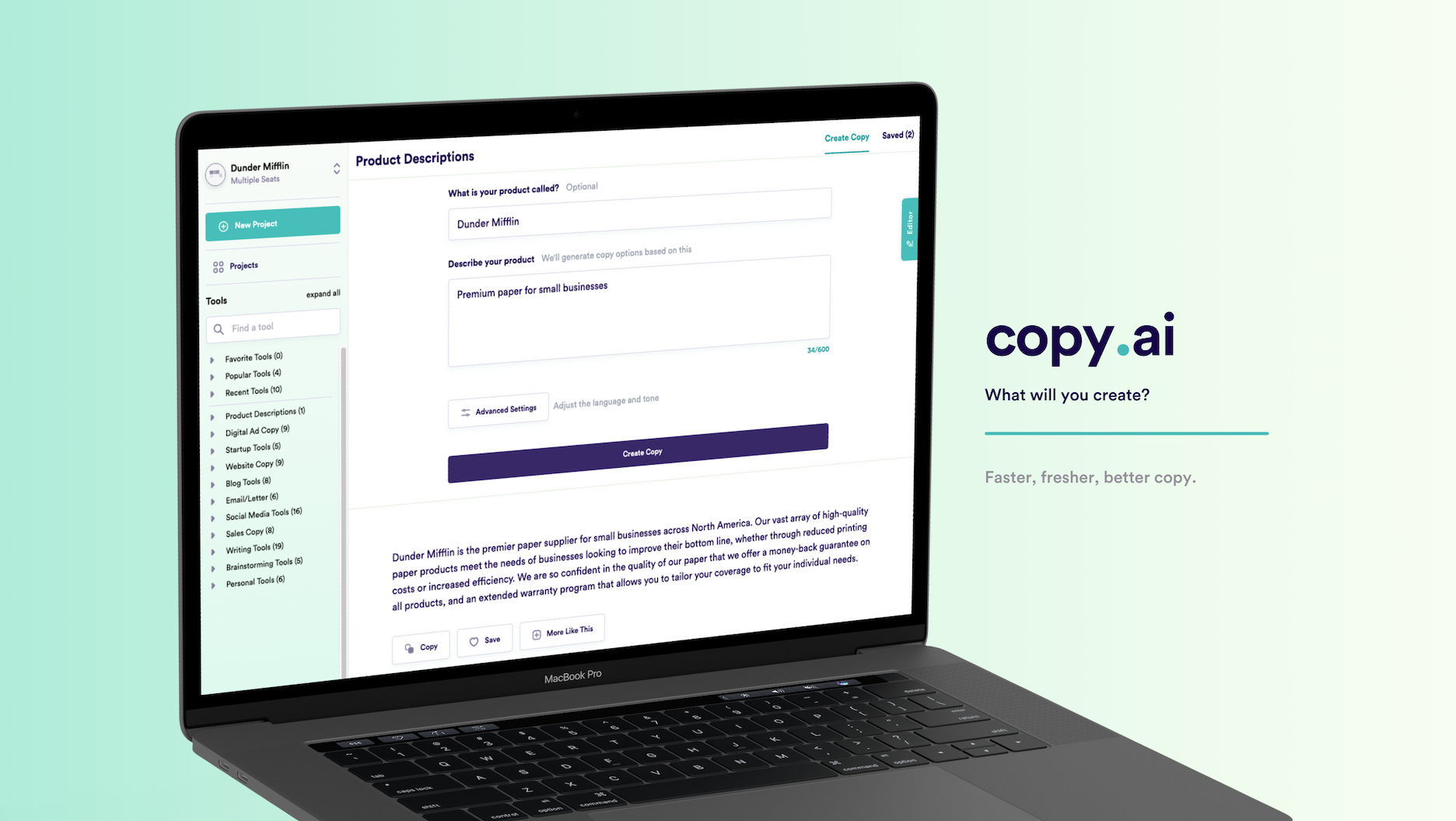
In short, Copy AI is decent but could be more exceptional. It will never be able to replace a human writer, and it isn’t as good as tools like Longshot AI at writing. However, Copy AI will be able to save many writers hours of research, brainstorming ideas, and getting the writing process started.
Copy AI offers a free version with basic features like
- 2,000 words per month
- Only 1 user seat
- 90+ copywriting tools
- Unlimited projects
- 7-day free trial of Pro Plan
Some key features of Copy AI software include:
- Sentence Rephraser.
- Sentence formatting.
- Tone checker.
- Grammar Check.
- Autocorrect
5. Notion – One workspace. Every team.
The Notion is a collaboration platform with modified Markdown support that integrates kanban boards, tasks, wikis, and databases. It is an all-in-one workspace for notetaking, knowledge and data management, and project and task management It is a file management tool offering a unified workspace, allowing users to comment on ongoing projects, participate in discussions, and receive feedback. It can be accessed by cross-platform apps and by most web browsers

It includes a tool for “clipping” content from web pages It helps users schedule tasks, manage files, save documents, set reminders, keep agendas, and organize their work. LaTeX support allows writing and pasting equations in block or inline form. Users can also embed online content in their Notion pages using Embed.ly, with real-time notes added to the embedded video playing in PiP mode.
Notion offers a free version with basic features like
- Unlimited pages & blocks
- Share with 5 guests
- Sync across devices
- API
Some key features of Notion software include:
- A fully customizable database able to track your entire life
- A generous free plan
- Project Management
- To-Do Lists
- Docs, Wikis, and Relation Databases
6. Buffer – Top Free Social Media Manager
Buffer is an internet-based app intended for managing social media content. Its primary function is for sharing content across today’s well-known social media sites. It offers the ability to spread content via a simple approach. The app has the ability to connect to all social media accounts while making it easier to create and schedule posts.
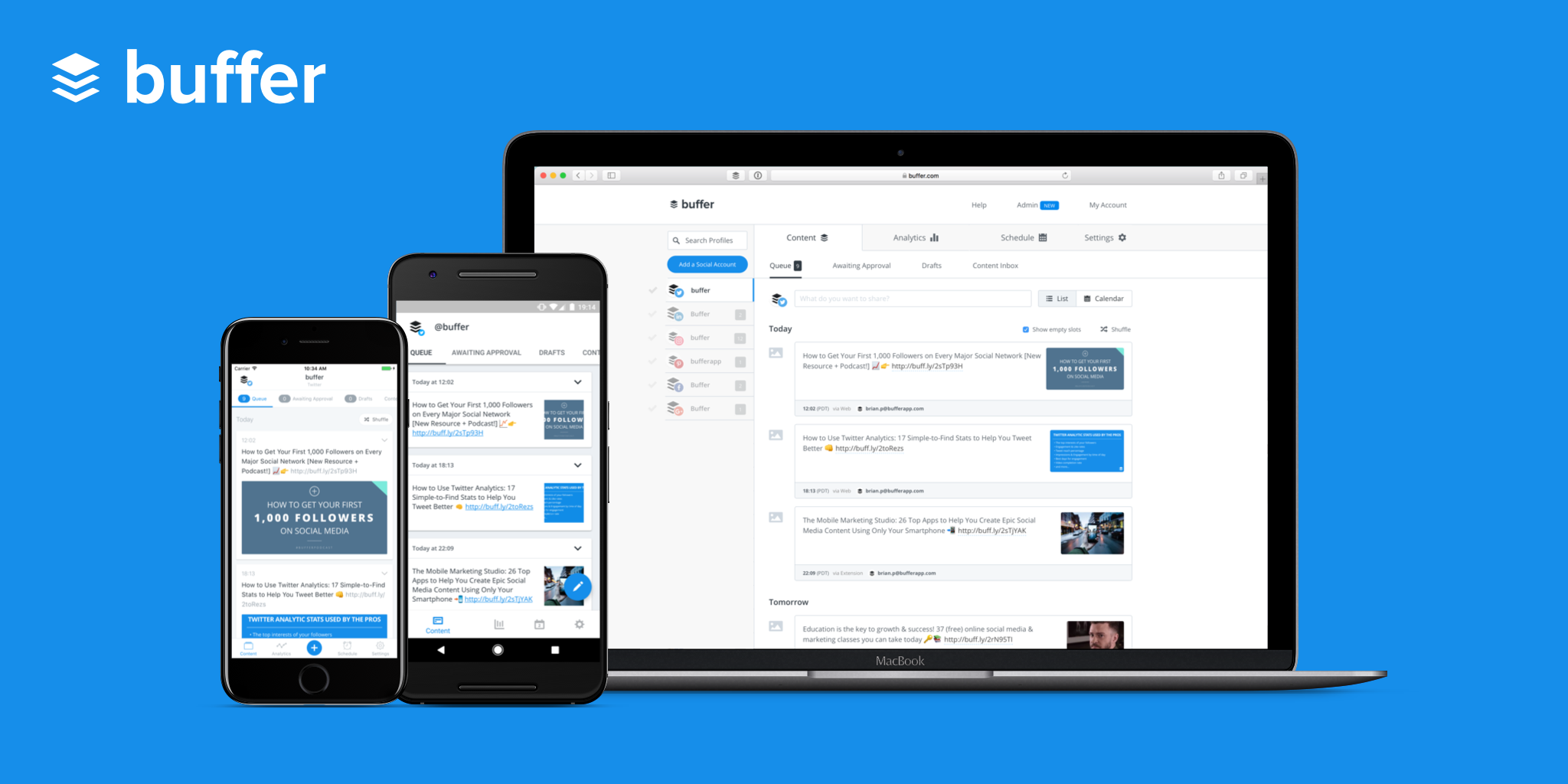
Instead of traditionally logging in on Facebook, LinkedIn, Twitter, Google+, and other social media sites, Buffer will do it all at once. It also makes it convenient for users to create posts and have them uploaded with a single click. The app contains a browser extension for seamless integration with WordPress, Chrome, RSS readers, and other important tools for sniffing out content.
Buffer offers a free version with basic features like
- Manage up to three channels
- Basic publishing tools
- Landing page builder
Some key features of Buffer:
- Multiple posts and tweets
- Social profile sharing
- Profile management
- Multi-media format sharing
- Agency/business planning
- Analytics and insights
- Stats comparison
- iOS and Android support
- Team collaboration (via administrator rights)
- 2-step account login
- Customized scheduling
- Standard buffering
Final Words
There are many online tools to give you the means to move your business forward in today’s digitally connected world. Despite having limited budgets, small businesses using cloud platforms get access to professional support and the latest technology, giving them much-needed solutions to optimize their operations and make them competitive.
Statistics have shown the wide acceptance and adoption of cloud and SaaS technology by small businesses, seeing that there is no reason not to try them. The compelling factors for software use–affordability and flexibility–are also primary benefits that small businesses have taken advantage of since these translate to savings, more opportunities, and an agile organization able to weather business challenges.
Did I miss any free software on this list? Please share your thoughts in the comments below.
