Tools to Find Low Competition Keywords for Free

Everyone wants to rank for competitive keywords, but it’s rarely possible in the short term—especially if your website is new or relatively unknown.
Does that mean you shouldn’t target competitive keywords?
No. But it does mean you should pursue lower-competition keywords in the short term.
In this post, you’ll learn how to find low-hanging keyword opportunities in a few simple steps, and how to make sure those keywords are truly low-competition and easy to rank for.
What are low-competition keywords?
Low-competition keywords are keywords that you can rank for without much effort. You usually won’t have to build many links or have high website authority (Domain Rating) to rank for them and get organic traffic to your website.
Low-competition keywords are search queries that have fewer companies and websites overtly competing for high organic rankings with SEO.
Because they have less competition, these keywords are good opportunities for an SEO plan.
Targeting low-competition keywords with helpful content on your website can help you achieve your organic traffic goals with less off-page strategy or social promotion
To learn how to find low-competition keywords with high traffic
𝗙𝗼𝗹𝗹𝗼𝘄 𝘁𝗵𝗲𝘀𝗲 𝘀𝗶𝗺𝗽𝗹𝗲 𝘀𝘁𝗲𝗽𝘀
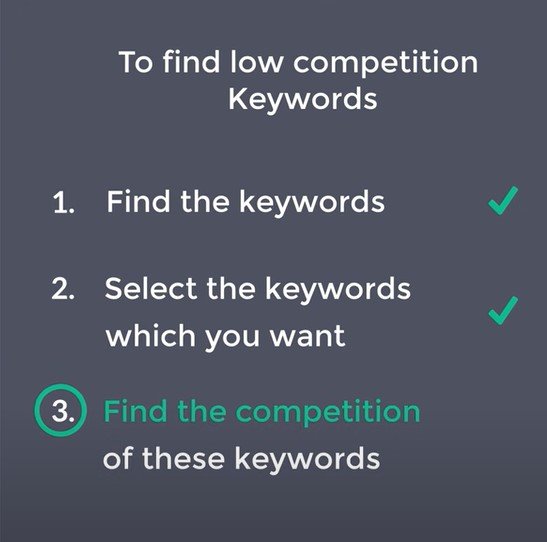
Step 1: Find the Keywords which people are searching for related to your website’s topic
Go to the “Keyword.io” site, enter your topic & click ‘Search’. Now you’ll get a list of keywords that people search for
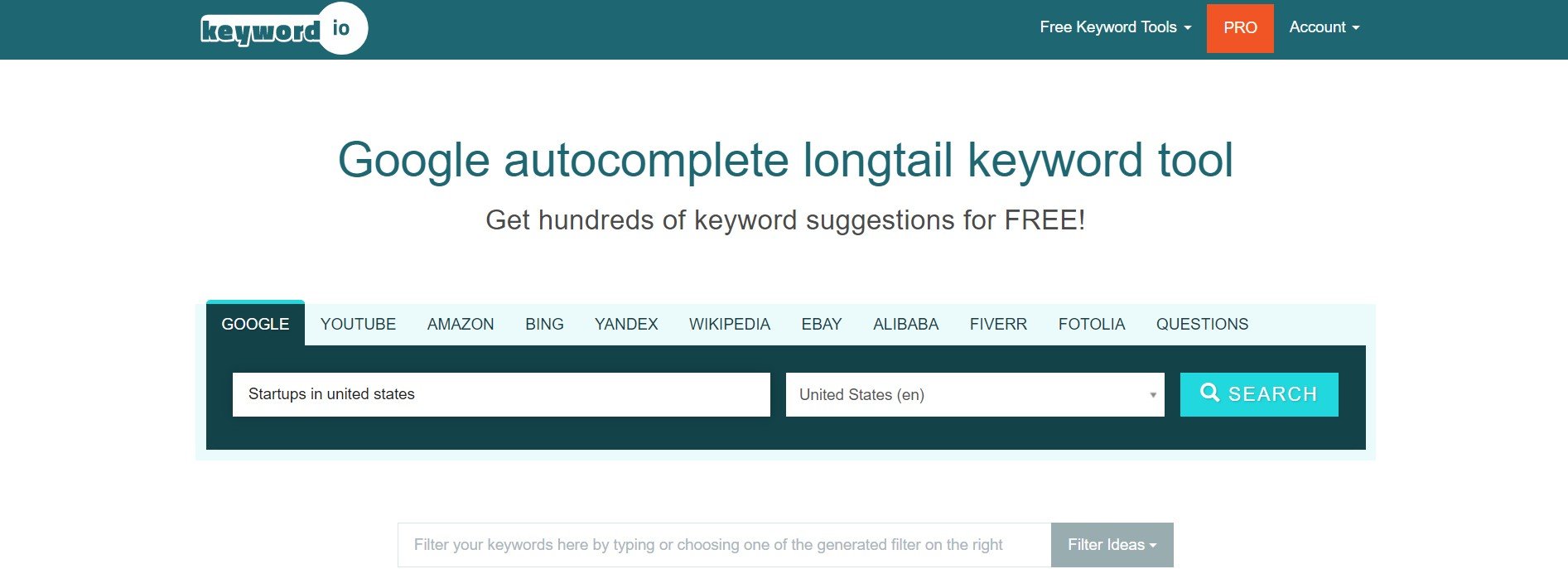
Step 2: Select the Keywords.
Pick the topics for your website. Once you choose, it’ll be added to the list.
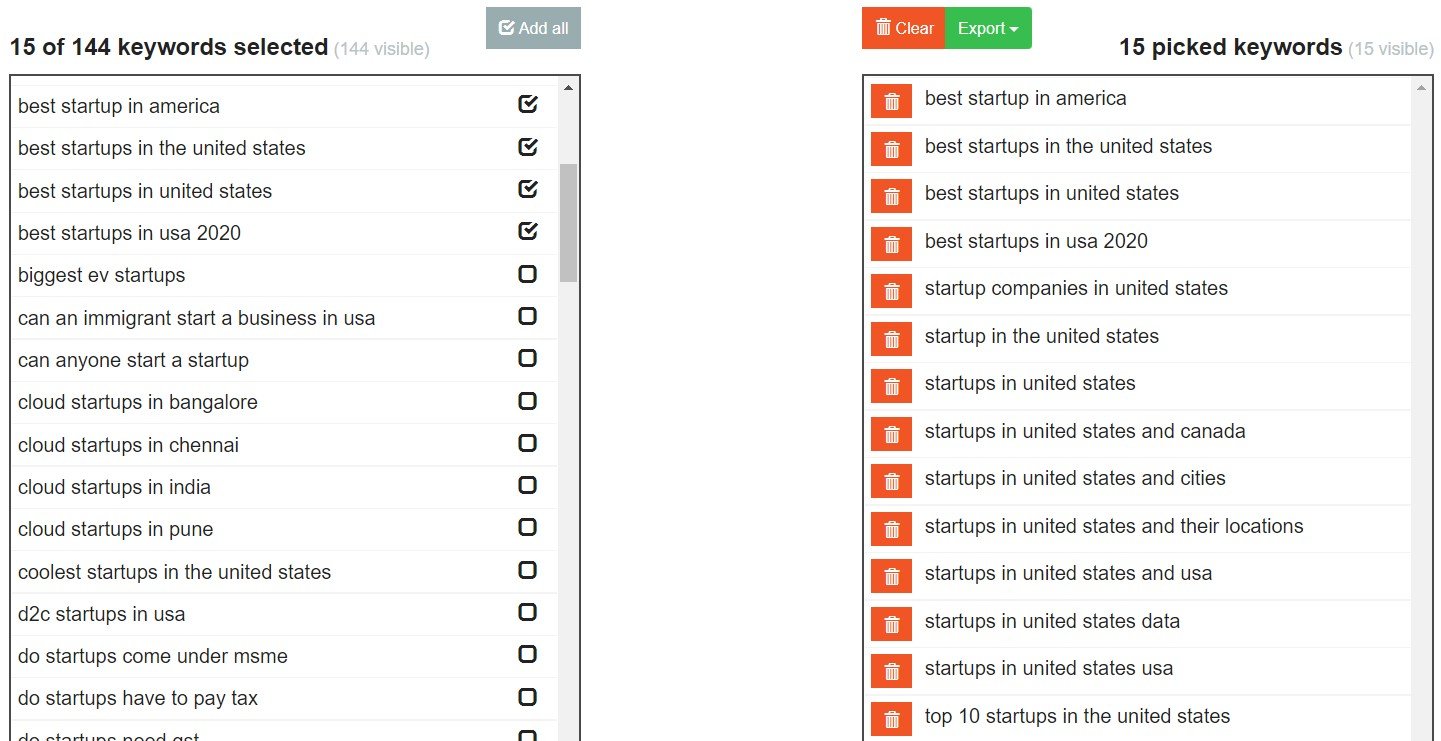
Step 3: Find the Competition of the Keywords.
1: Create an account in ‘kwfinder’ Go to the site by clicking the link. Now click ‘Create Free Account & enter the details
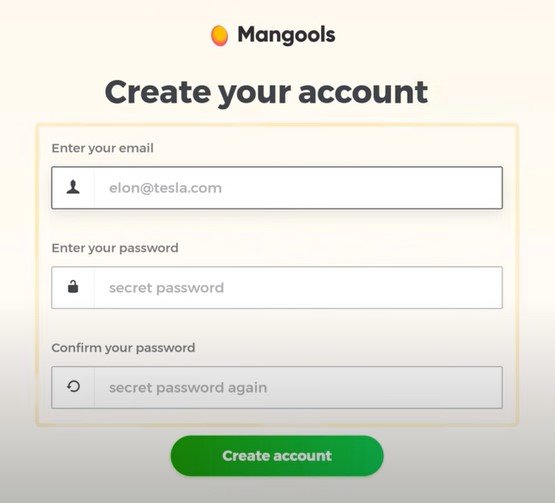
2: Add these Keywords to the tool.
Go to the Tool ►Click ‘SEO tools’ ►KWFinder ►’ Go to app’ ►Import.
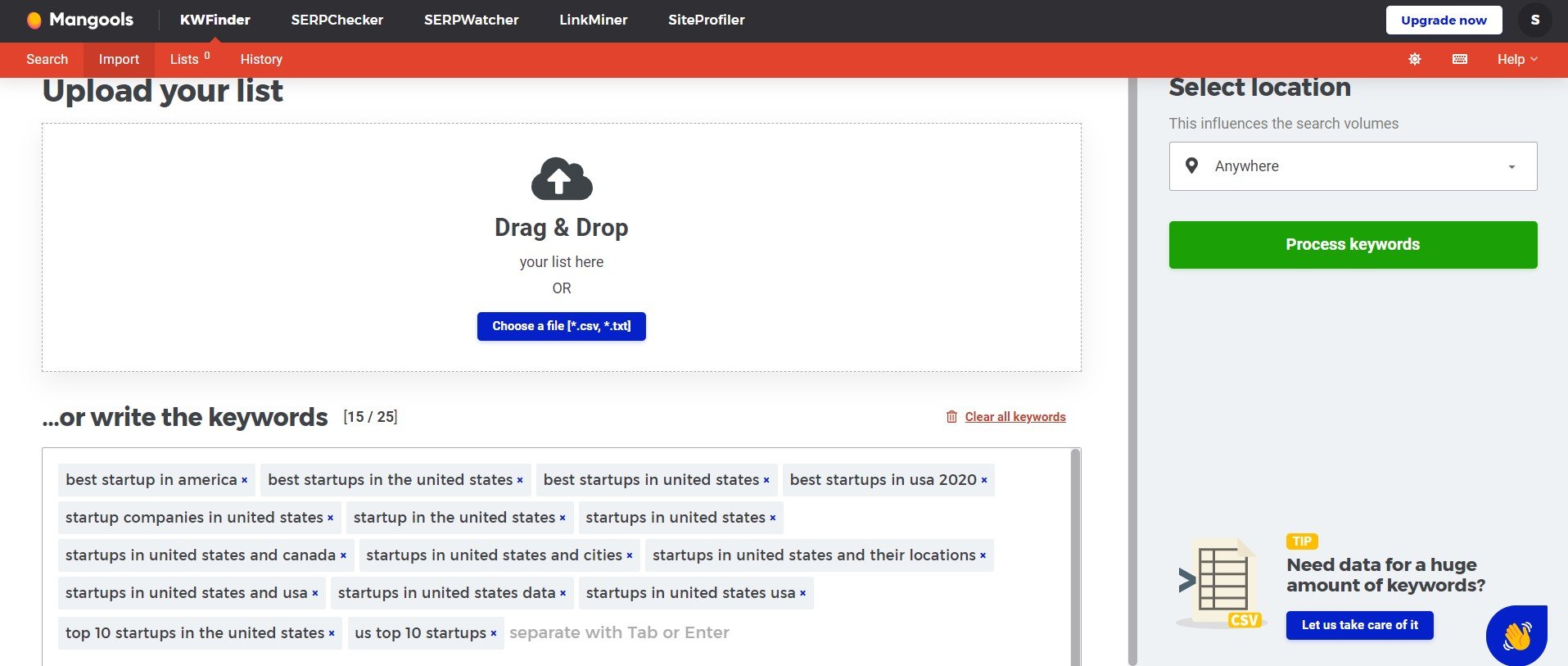
The difficulty to rank a keyword is shown. Find keywords that have difficulty of less than ‘30’. After that Click on the Keyword Difficulty column, and find a Keyword that has less competition and more searches to rank easier & attract people to your website. Next, write content for this keyword on your website.

Go to your Website dashboard ►New ►Post. Enter a title with the keyword you found Next, write the content for this title. To add an image, Click ‘Set Featured Image. & then Drag and Drop your Image. Click ‘Publish’. then Click ‘View Post’. Google will assess your content if your content is suitable for this keyword, and Google will rank your site.
To find low-competition keywords using the Free tool:
SEMScoop keyword tool is not just a keyword research tool; it is a weapon to use against your competitors by providing you with competition analysis and advanced SEO metrics.
Click this link ➜ Semscoop
SEMScoop keyword tool is a powerful, multifunctional, yet accurate SEO tool for keyword research. A tool with this advanced multi-functionality also means complexity for most people; this is why I have created this guide to break down the use of the SEMScoop keyword research tool.
For starters, you can go here to read about keyword research and finding low-competition keywords using this SEMScoop Free tool
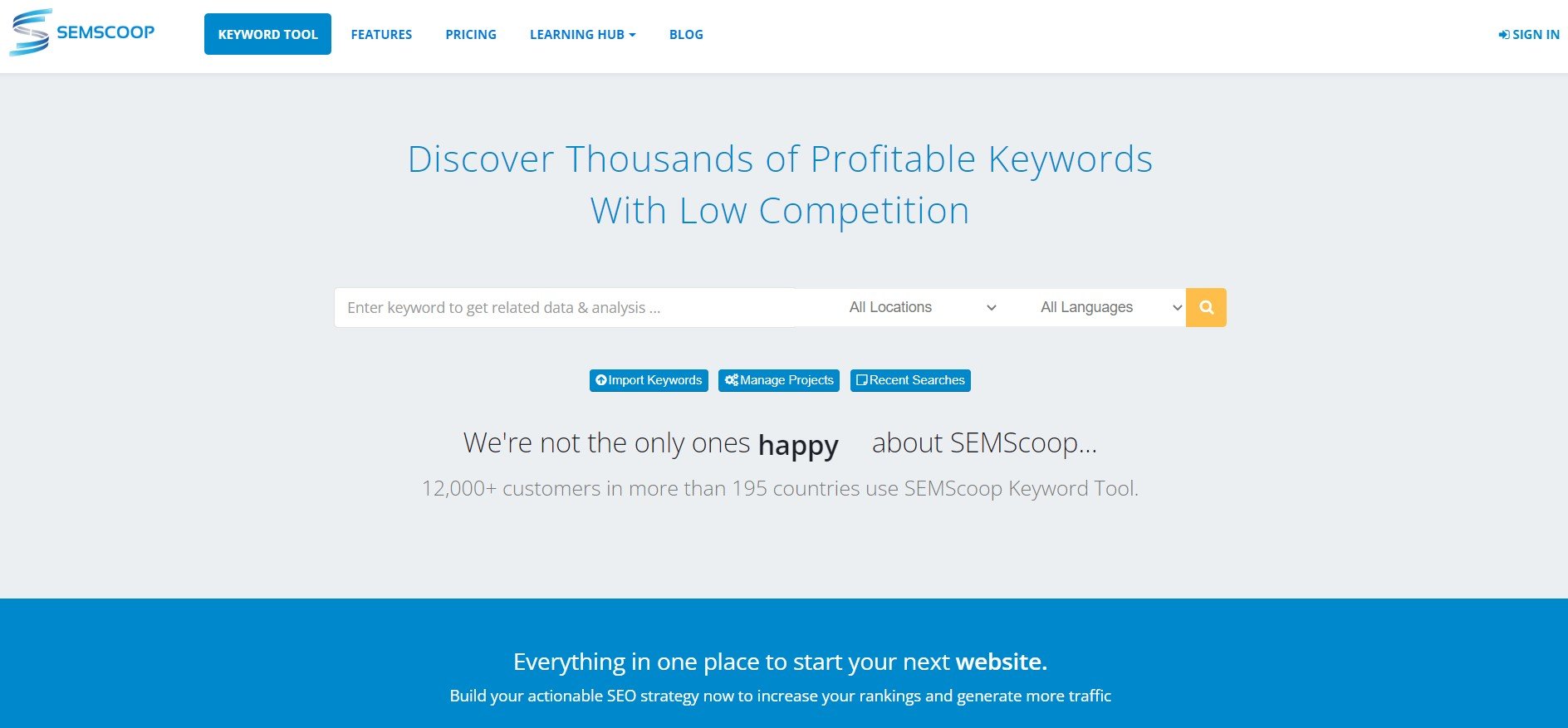
Click ‘Import Keywords’. Enter the Keywords which you found in Step 1.
Go back to keyword.io ► Copy the Keyword and then Paste it like before. Click ‘Import Keywords’.
This is how you can find Low Competition Keywords.
Final thoughts
Keyword competition is relative. Because no keyword difficulty score takes everything that affects competition into account, you should always manually review the top-ranking pages before creating content.
Fail to do this and you may end up pursuing keywords that aren’t a truly low competition. While there’s nothing wrong with that, such keywords should be medium or long-term targets, not short-term targets.
